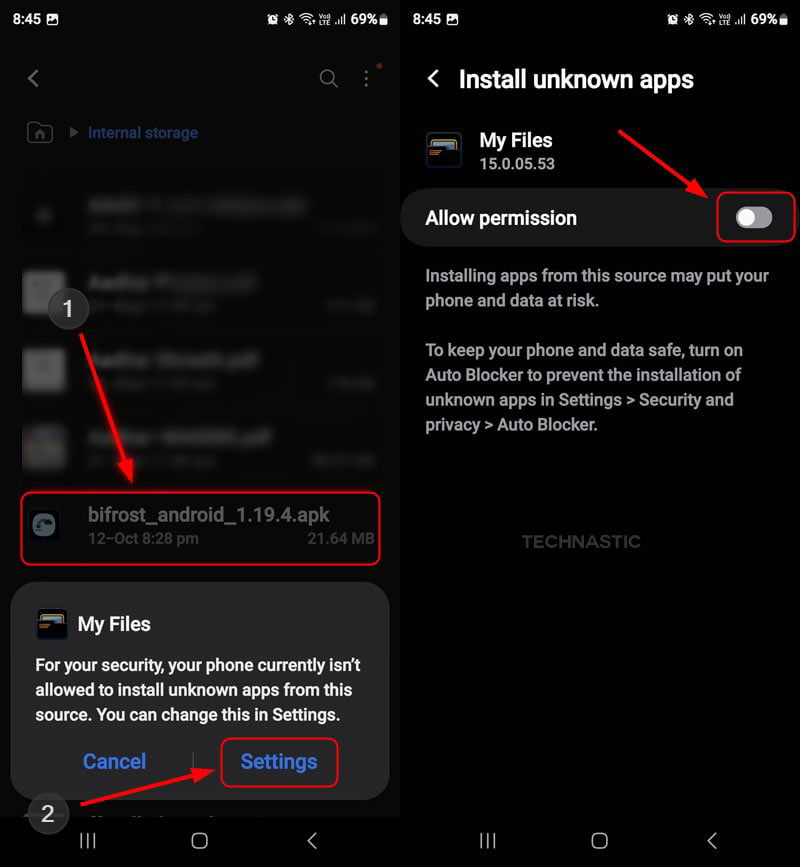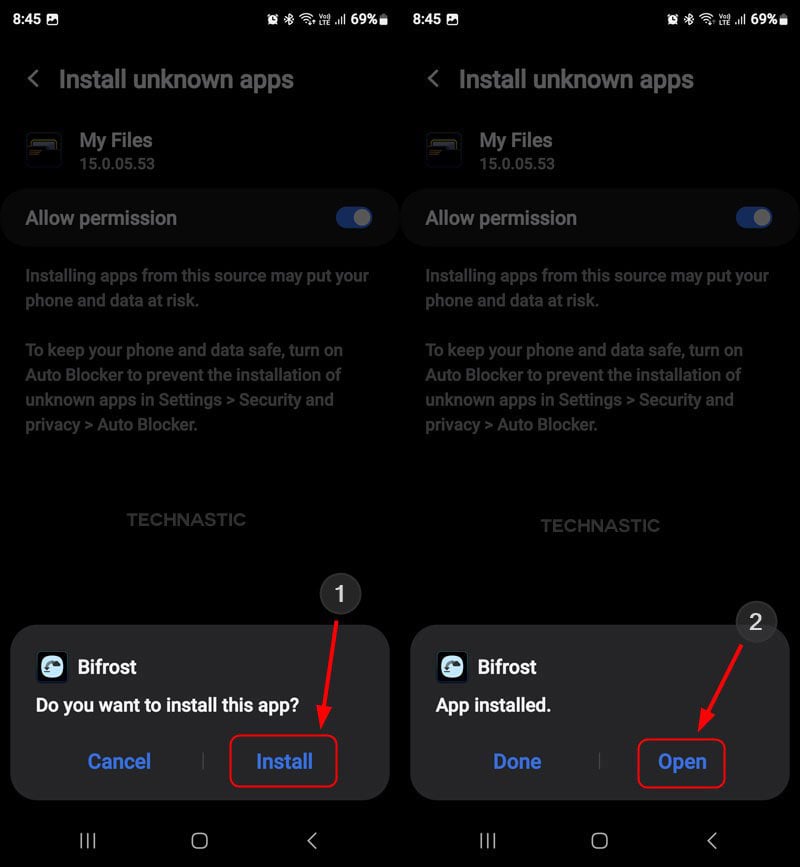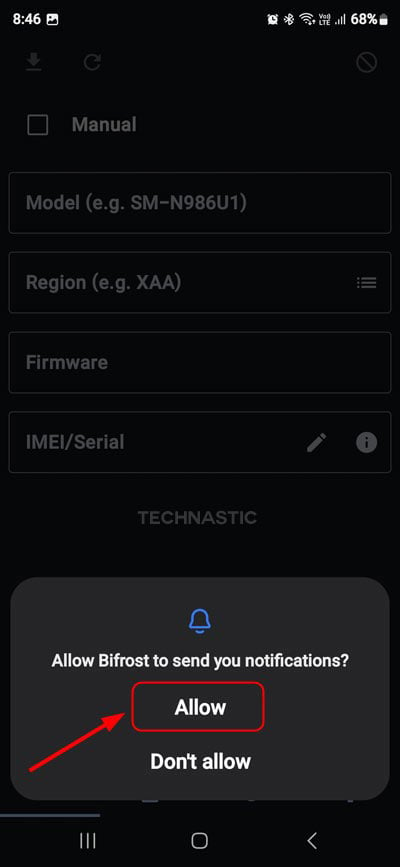Download Bifrost APK for Android
Having downloaded the APK, you can sideload the app via ADB or install it as follows.
1.Open the File Manager app on your Android device, navigate to ‘bifrost_android_1.19.9.apk‘, and tap it.
2.When prompted to enable the Install Unknown Apps option, select Settings, and tap the toggle next to turn on Allow Permission.
- Now tap the Install option and open Bifrost when installed.
- When you open the app, Bifrost will ask you to grant permission to send notifications. Tap the Allow option.